Step 1: Open the Phone app (Google Dialer) on your Android smartphone.
Step 2: Click on “more” option.
Step 3: Tap on the Settings button.
Step 4: Tap on the Spam and Call screen option.
Step 5: Turn on See caller & spam ID option if it is turned off.
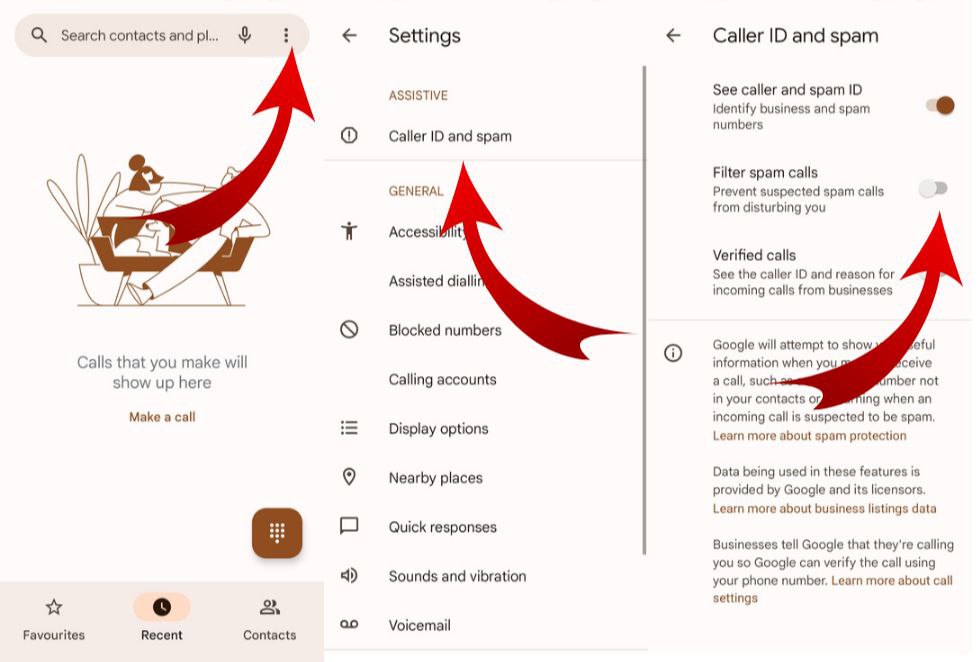
4 responses to “How to Block Spam Calls”
Thanks you
How to unprotect the no.
Or
How to remove the number from protect list
No Way :-/
Nice